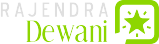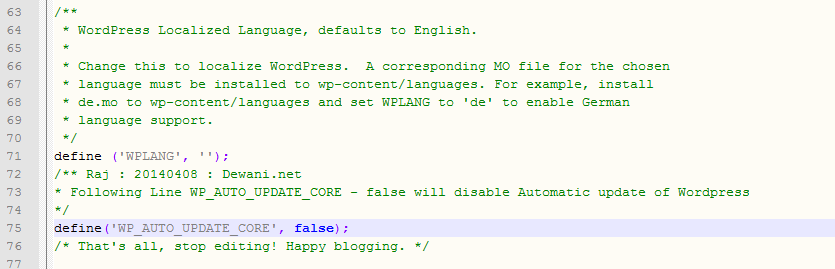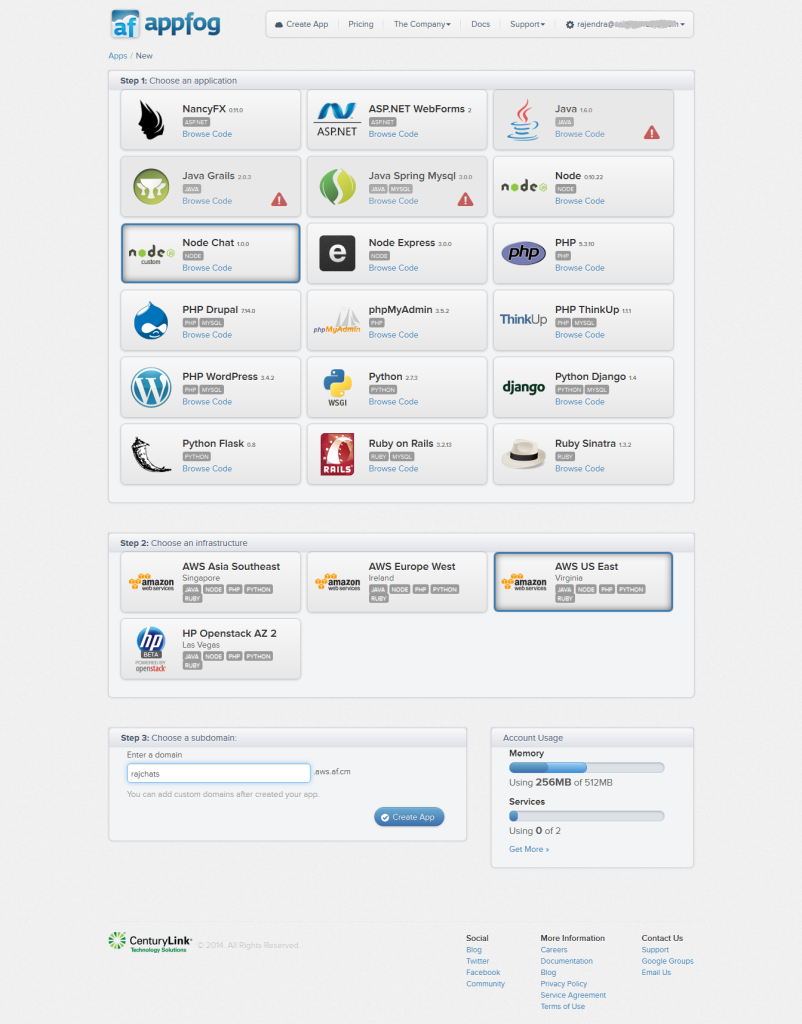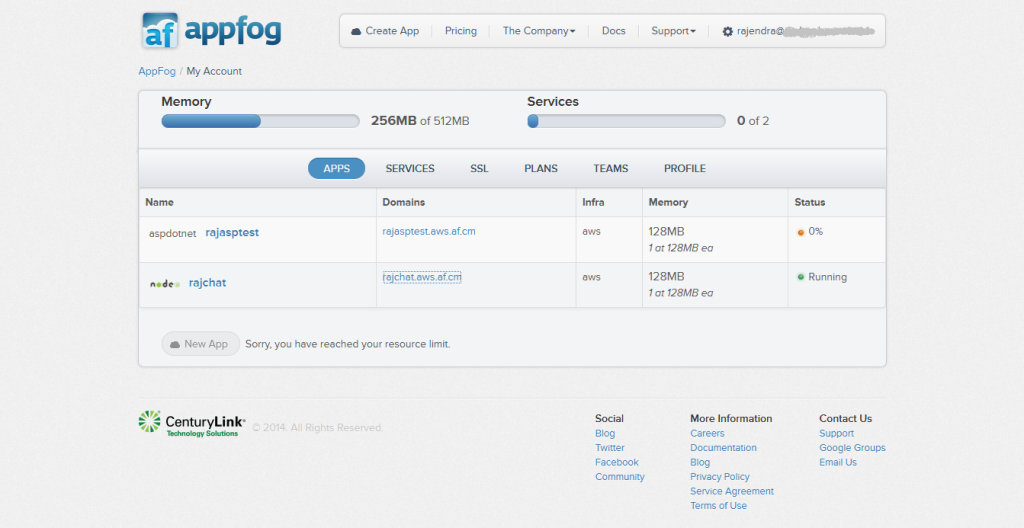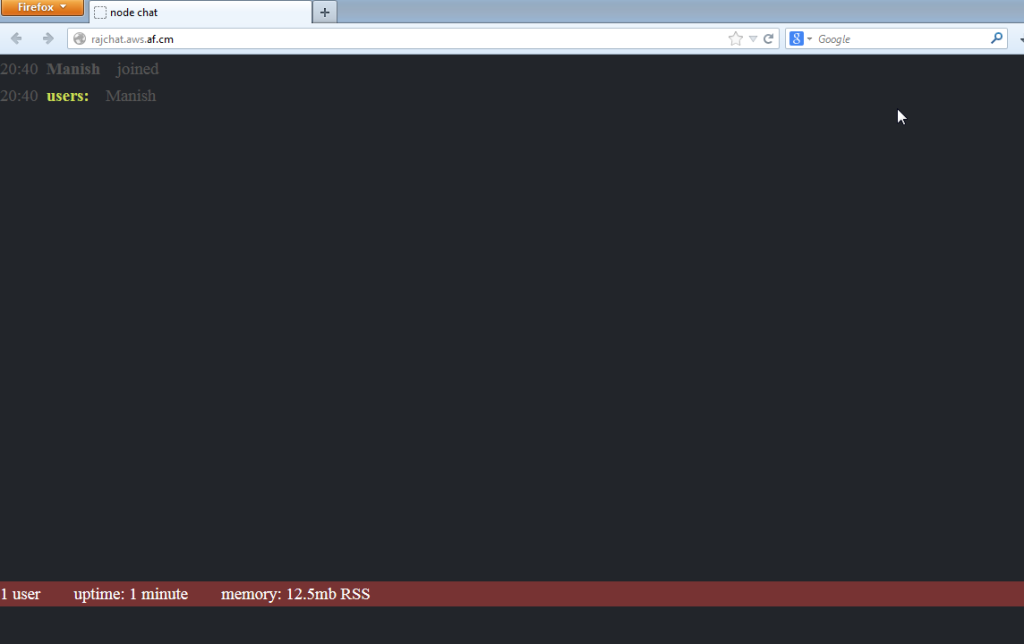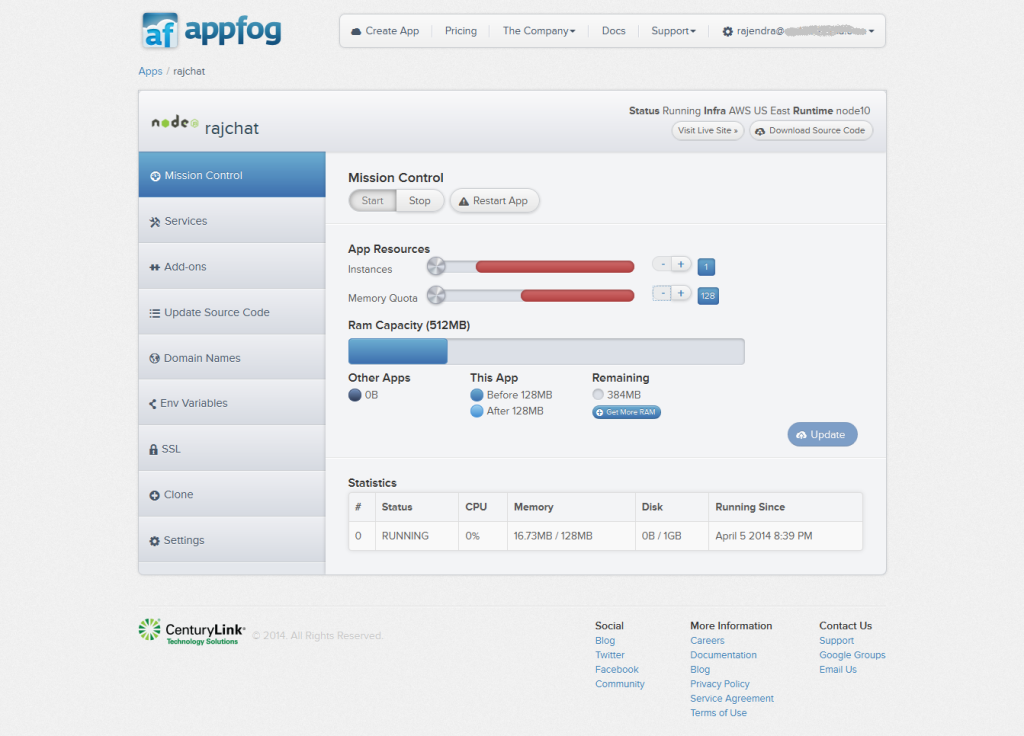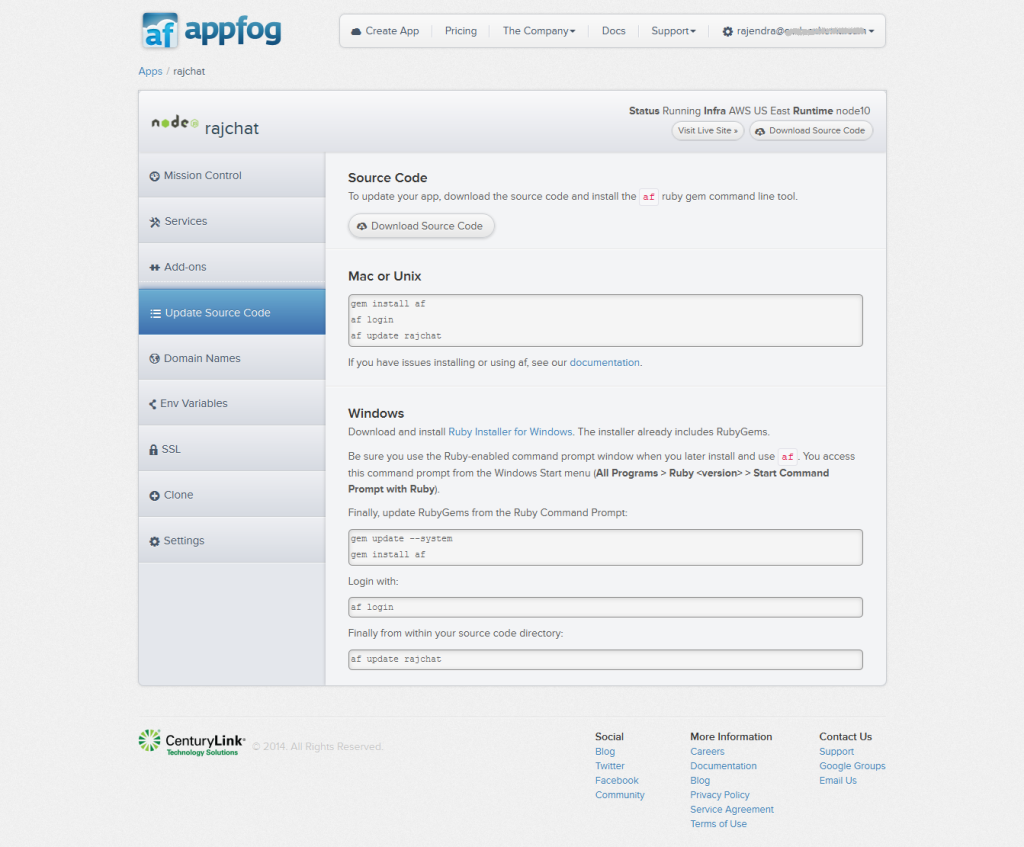Yesterday Night I received an email
Howdy! Your site at https://www.dewani.net has been updated automatically to WordPress 3.8.2.
No further action is needed on your part. For more on version 3.8.2, see the About WordPress screen:
https://www.dewani.net/wp-admin/about.php If you experience any issues or need support, the volunteers in the WordPress.org support forums may be able to help.
http://wordpress.org/support/You also have some plugins or themes with updates available. Update them now:
https://www.dewani.net/wp-admin/ The WordPress Team
For my Blog, this was not an issue but for few of the other websites which I handle, automatic update could be an issue. I have customized few things likes Feed or Few of the Plugins may not be compatible and may break those website.
So, here is how you can disable auto updating of WordPress.
Edit the file wp-config.php and add this one line code to your file
define(‘WP_AUTO_UPDATE_CORE’, false);
For More Details Refer : http://codex.wordpress.org/Configuring_Automatic_Background_Updates
Constant to Disable All Updates
The core developers made a conscious decision to enable automatic updates for minor releases and translation files out of the box. Going forward, this will be one of the best ways to guarantee your site stays up to date and secure and, as such, disabling these updates is strongly discouraged.
To completely disable all types of automatic updates, core or otherwise, add the following to your wp-config.php file:
define( 'AUTOMATIC_UPDATER_DISABLED', true );
Constant to Configure Core Updates
To enable automatic updates for major releases or development purposes, the place to start is with the WP_AUTO_UPDATE_CORE constant. Defining this constant one of three ways allows you to blanket-enable, or blanket-disable several types of core updates at once.
define( 'WP_AUTO_UPDATE_CORE', false );
WP_AUTO_UPDATE_CORE can be defined with one of three values, each producing a different behavior:
- Value of true – Development, minor, and major updates are all enabled
- Value of false – Development, minor, and major updates are all disabled
- Value of 'minor' – Minor updates are enabled, development, and major updates are disabled