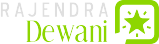I have developed an Timer Job Definition,feature & feature receiver to create the timer job.
On WSP deployment on my local machine it install with no issue 🙂
Now when deploying on the WebFarm environment with a Front end server , I faced following error.
The Execute method of job definition “SPSolutionDeploymentJobDefinition” (id “030bb074-94a8-4f5d-bf34-b4ca735c1693”) threw an exception. Failed to create feature receiver object from assembly “Company.Project.Business, Version=1.0.0.0, Culture=neutral, PublicKeyToken=1f12345e9c67bc89”, type “Company.Project.Business.EventReceivers.MyTimerJobFeatureReceiver” for feature C0857DB8-1636-11E0-AC62-40DFDED72085: System.ArgumentNullException: Value cannot be null.
Parameter name: type
at System.Activator.CreateInstance(Type type, Boolean nonPublic)at Microsoft.SharePoint.Administration.SPFeatureDefinition.get_ReceiverObject()
Initially I thought It is something wrong with the Event Receiver Class and the application could not find the class. Changed the scope of Class, changed the name of the class, restarted IIS, But I no result.
After two hours of troubleshooting, I restarted